织梦后台相关设置:
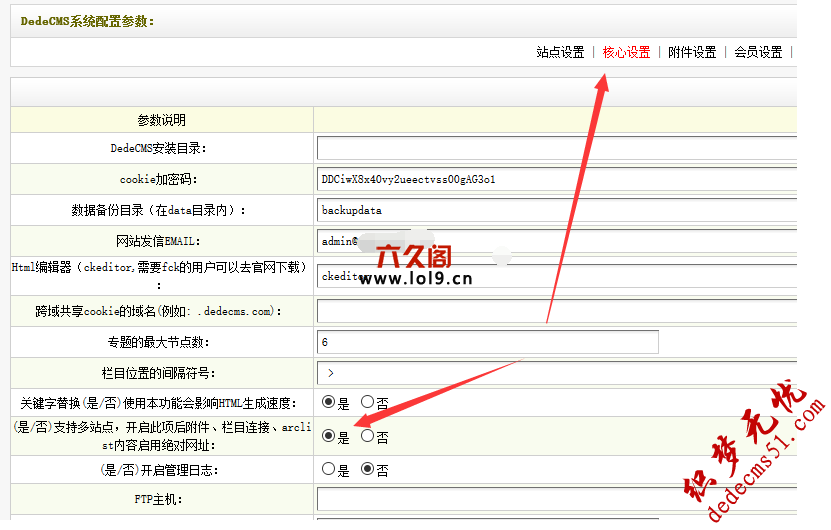
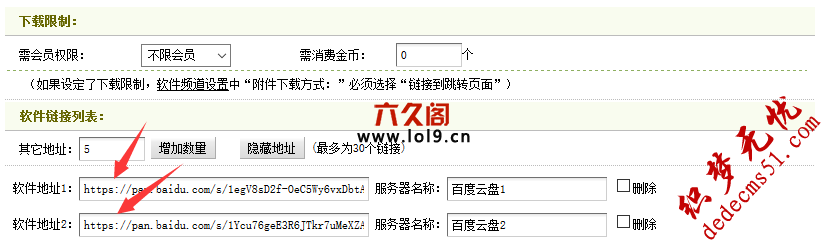
织梦开启绝对路径后软件模型,下载地址填https://开头的,调用出来会显示 域名+https://网址
解决方法
1、打开 /plus/download.php 找到 大概在 147行
if(!preg_match("#^http:\/\/|^thunder:\/\/|^ftp:\/\/|^flashget:\/\/#i", $link))
改成
if(!preg_match("#^http:\/\/|^https:\/\/|^thunder:\/\/|^ftp:\/\/|^flashget:\/\/#i", $link))
继续找到,大概在 159行
#http
改成
#(http|https)
2、打开 /include/taglib/channel/softlinks.lib.php 找到 大概在 87行
if(!preg_match("#^http:\/\/|^thunder:\/\/|^ftp:\/\/|^flashget:\/\/#i", $link))
改成
if(!preg_match("#^http:\/\/|^https:\/\/|^thunder:\/\/|^ftp:\/\/|^flashget:\/\/#i", $link))
继续找到,大概在 109行
#http
改成
#(http|https)
完成
版权声明: 本站资源均来自互联网或会员发布,如果侵犯了您的权益请与我们联系,我们将在24小时内删除!谢谢!